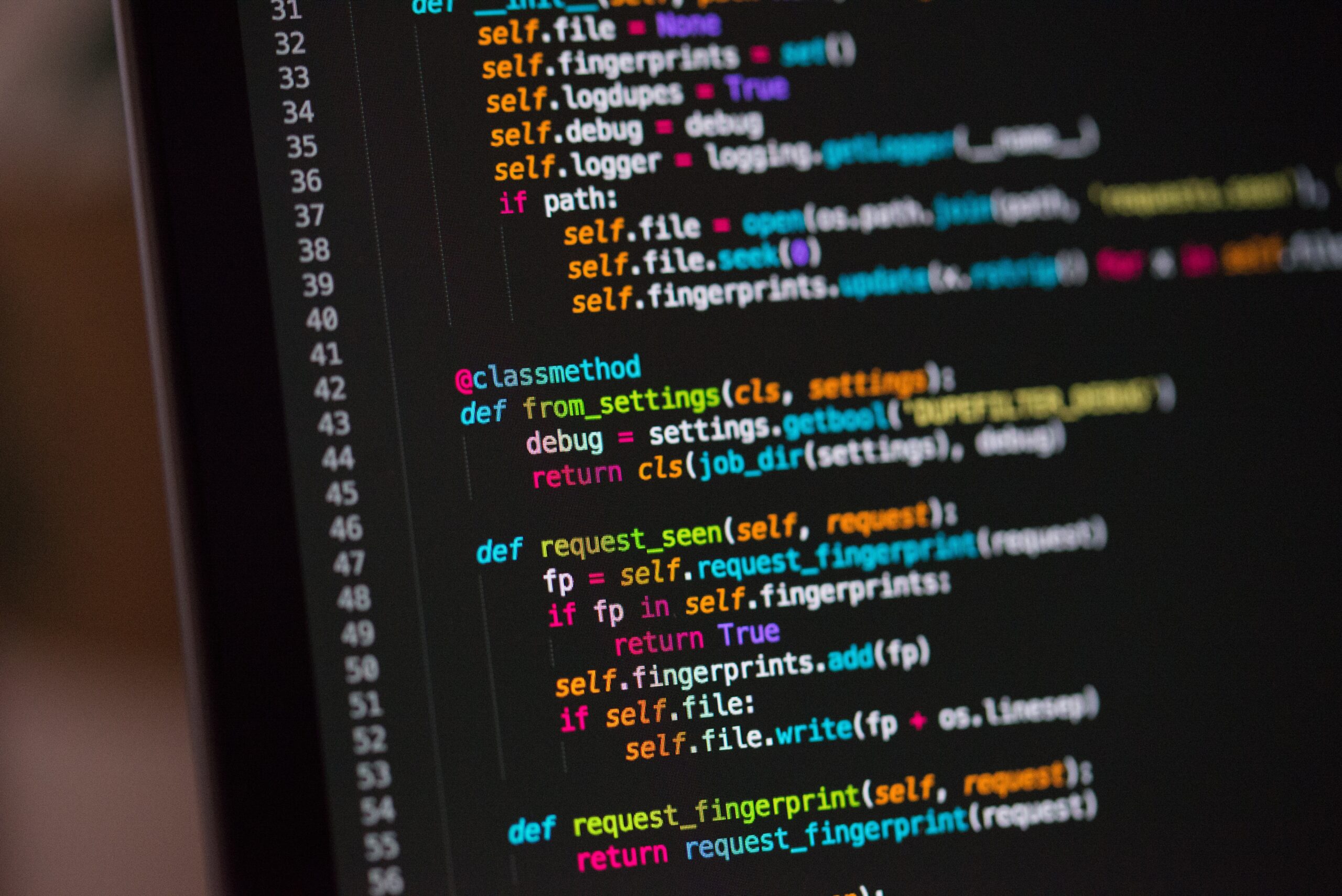Författare: Stefan Berg
-

Growing the file system of a default Centos 7 install
If you’re deploying a RHEL VM image and need to resize it, there are two options: I’m usually going for the second one in my test setup – these are the steps:
-

Turning off buffering
Often you need to turn off buffering of stdout. I can never for the life of me remember the command for this, so here it is: stdbuf -i0 -o0 -e0 command
-

Keeping track of sysadmin actions
I’ve been using Unix for quite a while. A few decades, actually. For all this time, I’ve always kept notes on the commands executed when installing and upgrading important services. For some reason, the very handy tool -“script” – has completely eluded me until now – it’s a little bit easier then logging from screen…